ACA Foreign Employer Addresses
The 1095 software can handle foreign recipient or employee addresses easily. This article discusses foreign employee addresses.
The 1095 software is not setup to handle foreign employer address. To do this, you have to adjust the data and manifest file manually. Here are the changes you need to make:
1. Use <ForeignMailingAddress>.
The data file has the 1094-C at the top and is followed by the 1095-C records. The employer address on the 1094-C is listed 5-6 lines down from the top. The employer address looks like
<MailingAddressGrp>
<USAddressGrp>
<AddressLine1Txt></AddressLine1Txt>
<irs:CityNm></irs:CityNm>
<USStateCd></USStateCd>
<irs:USZIPCd></irs:USZIPCd>
</USAddressGrp>
</MailingAddressGrp>
and you want to change this to
<MailingAddressGrp>
<ForeignAddressGrp>
<AddressLine1Txt></AddressLine1Txt>
<AddressLine2Txt><AddressLine2Txt>
<irs:CityNm></irs:CityNm>
<CountryCd></CountryCd>
<irs:ForeignProvinceNm></irs:ForeignProvinceNm>
<irs:ForeignPostalCd></irs:ForeignPostalCd>
</ForeignAddressGrp>
</MailingAddressGrp>
You dont have to use AddressLine2Txt or ForeignProvinceNm; both are optional. But you do need everything else.
2. Adjust the manifest file.
The manifest file describes and defines the data file that is about to be sent. Adjust the data file and go to File/Save. Then right click on the data file and go to Properties and you see this
Write down the file size which in this case is 462974 (its not the size on disk but the file size). Write that number down. Open the manifest file and toward the bottom you see this:
![]()
AttachmentByteSizeNum has to equal the file size of the data file. Adjust AttachmentByteSizeNum to match the new file size and dont use commas (just digits). Go to File/Save to save.

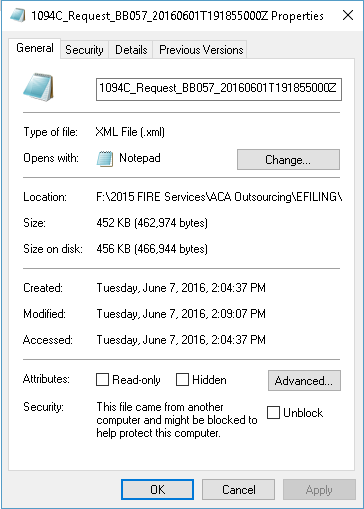
We are filing a file for a foreign company. We have replaced all the information mentioned in this blog and the AIR system is still not accepting the file. We are getting an error code of 6054.
Are you trying to efile for foreign recipients or a foreign employer? Please let me know.
The software can handle foreign recipients. Its not setup to handle a foreign employer. We
have had no requests for that and didnt add it. If you need to efile for a foreign employer,
you just need to manually edit the XML files the software created.
We have manually edited the XML and modified the Manifest for the foreign employer and are getting the 6054 error.
The Error Erich is Error 6064.
What is the full error that you receive?
“We are experiencing a technical issue with the receipt [Error Code 6064]. Please try your request again later. We apologize for the inconvenience.”
It sounds like the IRS site is down. Did you just trying uploading those files today or over many days?
Try giving me a call. My direct line is 608-444-6575. The IRS site goes down often. If there is an error, its typically something like AIRNB and then a code and I can look that up.
Hi Erich, do we need to change the mailing address group to the Foreign Address group on the manifest file as well?
I hope not. I never thought of a non-US transmitter in the manifest file. The software
can easily handle non-US employee addresses but a non-US employer is more difficult. We
have this article:
https://www.1099fire.com/blog/aca-foreign-employer-addresses/
That talks about how to handle a non-US employer. You can make these changes to the manifest
file as well.