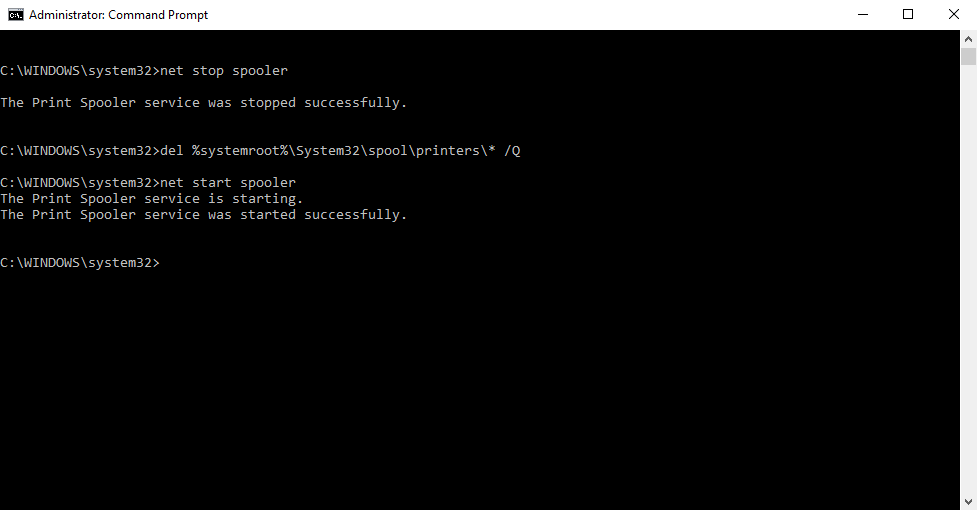Clear Print Queue | Windows
Here are the steps to clear all print queue's in windows:
1. Select Start.
2. Type Command.
3. Instead of hitting Enter, right-click Command Prompt and select Run as administrator.
This opens command prompt and takes you to the folder C:\WINDOWS\system32.
4. Type net stop spooler then press Enter.
5. Type del %systemroot%\System32\spool\printers\* /Q and then press Enter.
6. Type net start spooler then press Enter.
The print queue on your Windows should now be cleared. You can check the print queue through
printers app. The command prompt steps are here as well: