1099 Non-Format Errors
Non-Format Errors have nothing to do with the layout of the fire.txt file that the software created. Below is a list of common non-format errors:
-
SPAM filters are not set to receive e-mail from fire@irs.gov and irs.e-helpmail@irs.gov.
The IRS will email you within 1-5 business days after a file has been uploaded. Make sure that your email software is configured to accept email from the IRS. You can also log into the IRS site and check the file status.
Incorrect e-mail address provided.
You get to this screen:
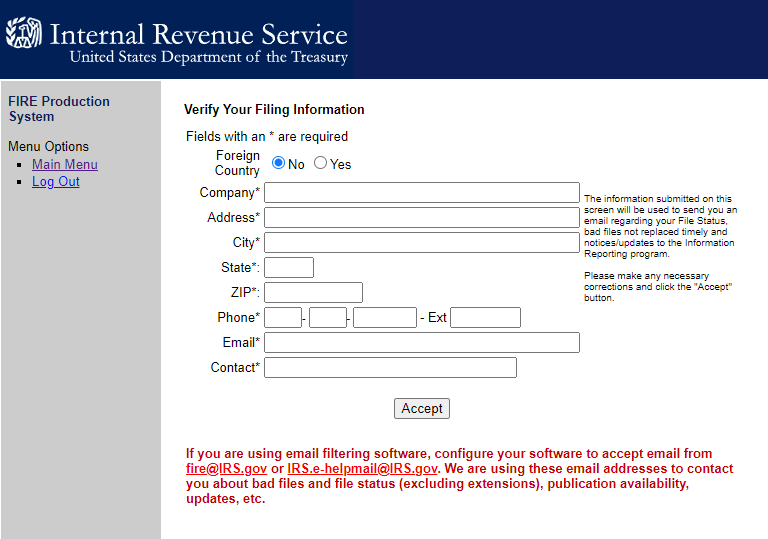
Make sure your correct e-mail address is listed.
- Transmitter does not check the FIRE System to determine why the file is bad.
The results of your file transfer are posted to the
FIRE System within 1-5 business days. If the correct email address
was provided on the “Verify Your Filing Information” screen when the
file was sent, an email will be sent regarding your FILE STATUS. If
the results in the e-mail indicate “Good, not Released” and you
agree with the “Count of Payees”, then you are finished with this
file. If the file contains errors, you can get an online
listing of the errors. Date received and number of payee records are
also displayed.
If the file is good, but you do not want the file
processed, you must contact IRS/ECC-MTB within 10 calendar days from
the transmission of your file.
-
Transmitter sent the wrong file, what should be done?
Call the IRS/ECC-MTB as soon as possible toll-free at 1-866-455-7438. They may be able to stop the file before it has been processed. Do not send a replacement for a file that is marked as a good file.


