How to import data | IRS FIRE
![]() Software imports up to 2,500 records. Additional 10,000 record increments can be purchased by calling sales at (480) 706-6474.
Here are the steps to importing your data into the 1099FIRE software:
Software imports up to 2,500 records. Additional 10,000 record increments can be purchased by calling sales at (480) 706-6474.
Here are the steps to importing your data into the 1099FIRE software:
1. Download one of our sample excel files.
Each form has a unique excel file. The software imports data located in the 1st tab or sheet of the excel file.
2. Format your data in the same format as our sample. Save.
The first row is the header row. The header row is not required but helpful. The software starts importing data from row 2.
Blank is the same as 0. You can leave unused fields blank.
3. Jump to the form you are working with and click the Import button.
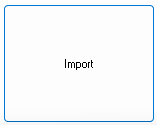
4. Browse and find the excel file and click Test and then Import.
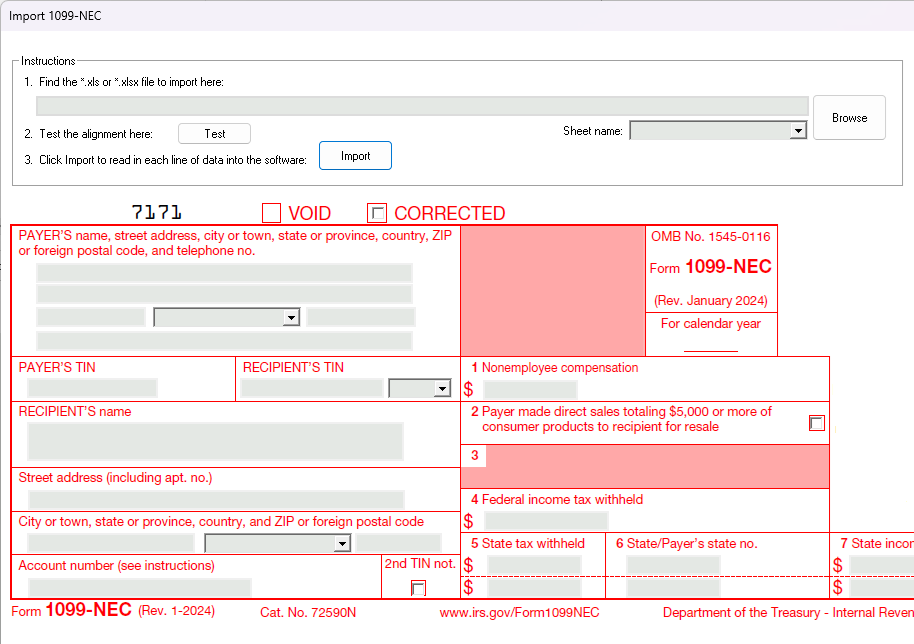
5. Double click any row of the table to see the form filled out for that individual record.
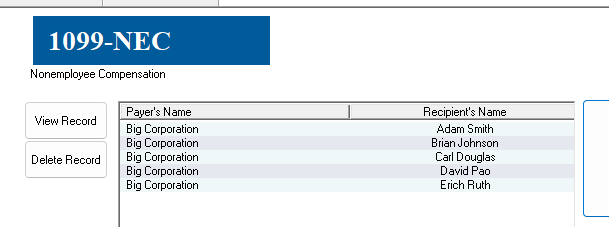
6. Go to File/New in the upper left corner to clear the table and import in new data.

Related
how to import, how to import data, importing data into 1099fire software, import data into 1099 software


