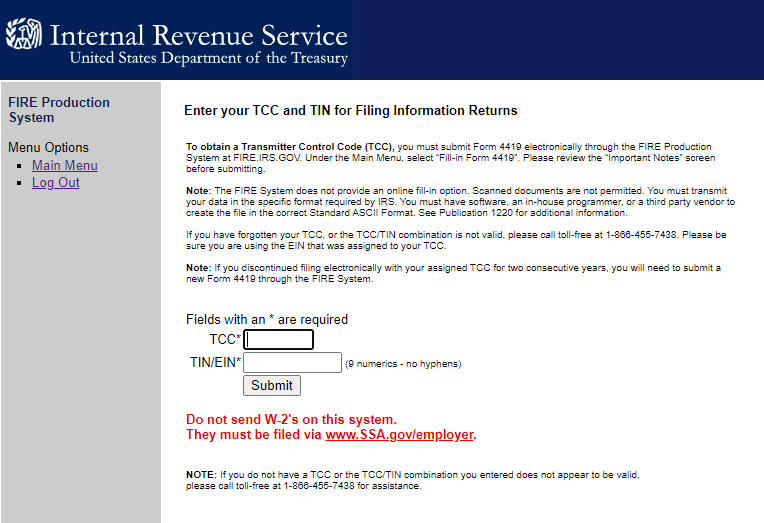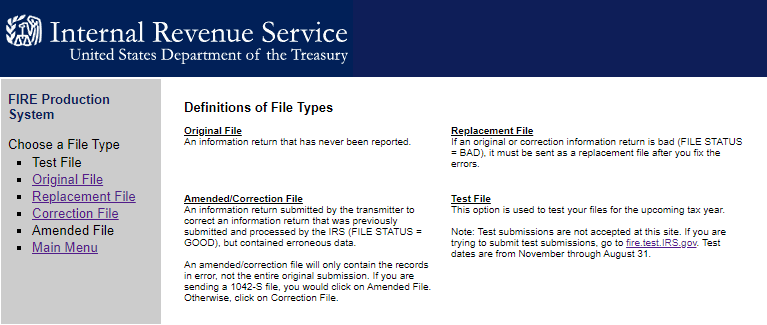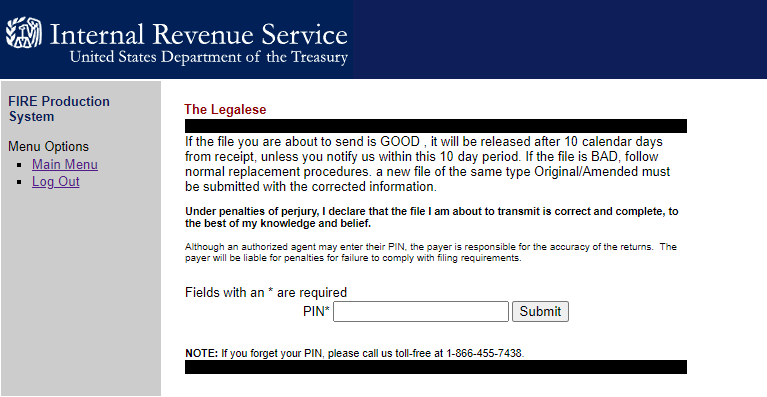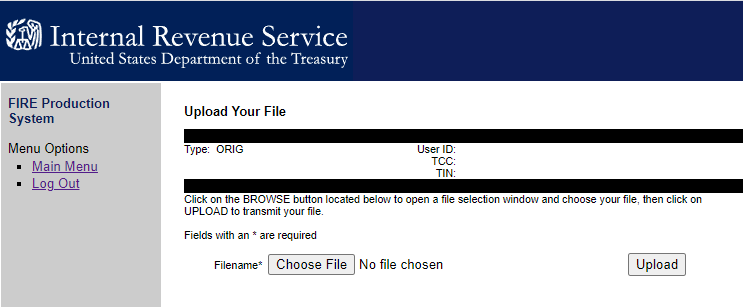How can I efile a replacement file? | IRS FIRE
![]() A replacement is a new file. If you submit original data to the IRS and it comes back as "Bad",
then you want to put together a new file with original data to replace the bad file on the IRS
FIRE System. If you submit corrected data to the IRS and it comes back as "Bad", then you want to
put together a new file identified as a correction to replace the bad file on the IRS site.
A replacement is a new file. If you submit original data to the IRS and it comes back as "Bad",
then you want to put together a new file with original data to replace the bad file on the IRS
FIRE System. If you submit corrected data to the IRS and it comes back as "Bad", then you want to
put together a new file identified as a correction to replace the bad file on the IRS site.
You can replace an original or correction and you get credit for the date/time in which you
submitted the first bad file. If you submitted the original file on or before a due date, you can submit
a replacement within 30 days and its still considered on time.
How to Upload a Replacement
Our 1099FIRE software can not automatically transmit a replacement like
it would an original or correction because you have to find the file in the IRS FIRE System that you
want to replace. To do this:
- Create a new fire.txt file and double check that there are no errors.
- Log into the site fire.irs.gov
- Click Continue to the Main Menu.
- Click Send Information Returns
- Type in the TCC and TIN.
- Verify your transmitter information. Make sure your e-mail address is current.
- Select Replacement File as the transmission file type.
- Type in the PIN.
- Click Choose File and find the fire.txt file and click Upload