How to efile CA-592 originals to FTB SWIFT System? | CA SWIFT
Our CA-592 Software generates an excel file (.xls) with your data. The SWIFT system accepts files in a comma
delimited value (CSV) format. In Excel, go to File/Save As and save the file as a .csv file format. Name the file with
the name or business name of the withholding agent (e.g., johnsmithagent.csv).
Validate.
Go to this link: https://swift.ftb.ca.gov/
The SWIFT login page looks like the following:
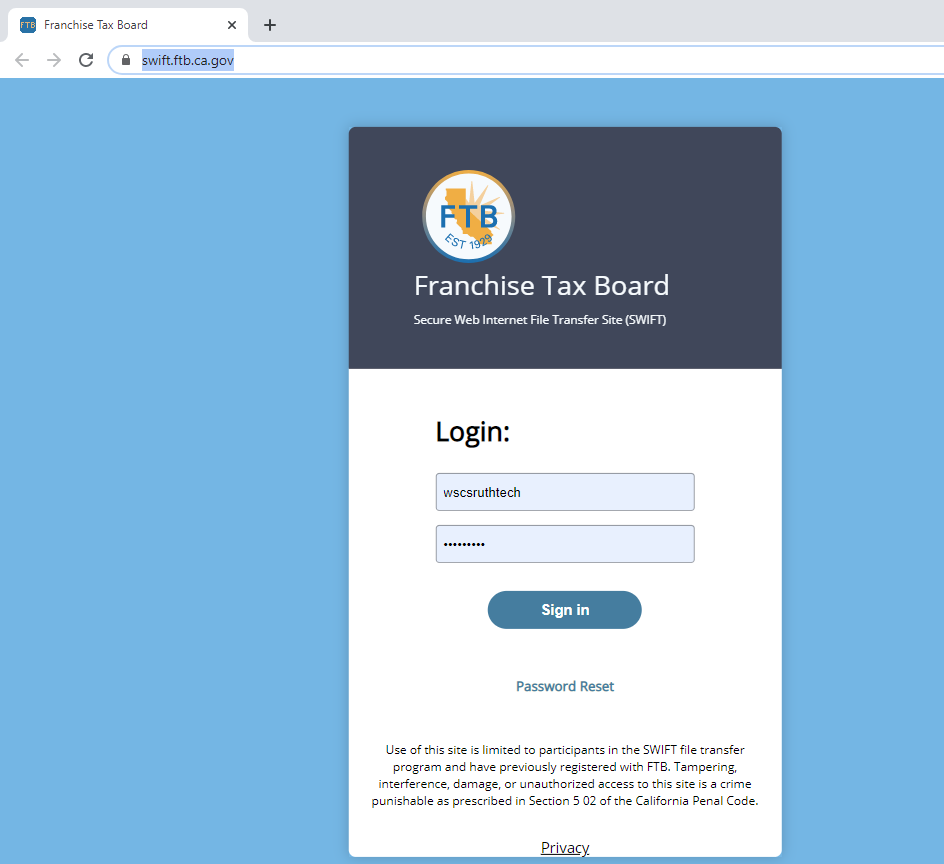
Click Sign In. When you successfully login to SWIFT you will have access to two mailboxes,
a ToFTB and a FromFTB.
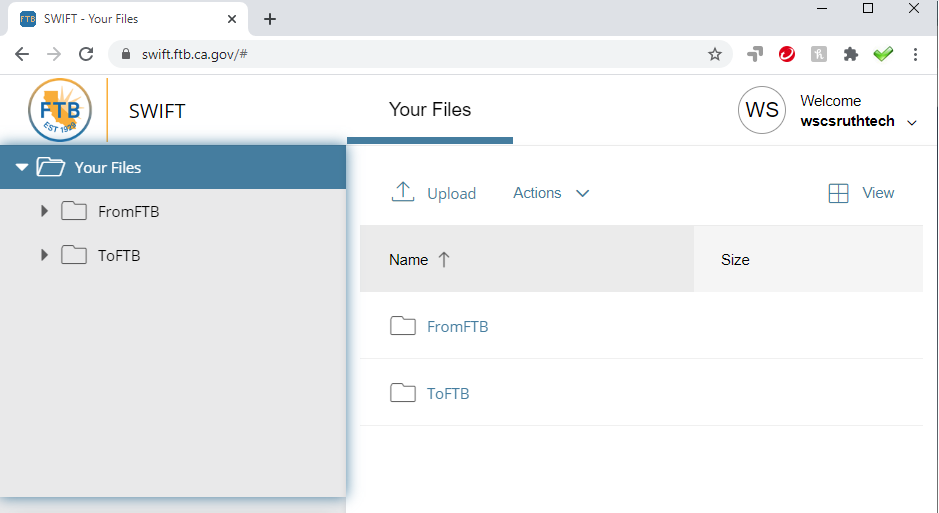
Click on the folder ToFTB and you can drag and drop your csv file to this folder.
Your file is sent to the Franchise Tax Board.
Wait a minute or two.
Click on the folder FromFTB for results from the Franchise Tax Board. I like to wait
for results before dragging and dropping another file ToFTB.
Ascii or Binary Format
Click on the down arrow to the right of your username in the right corner of the screen.
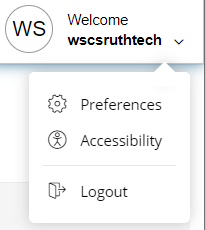
Select the Preferences option from the dropdown menu
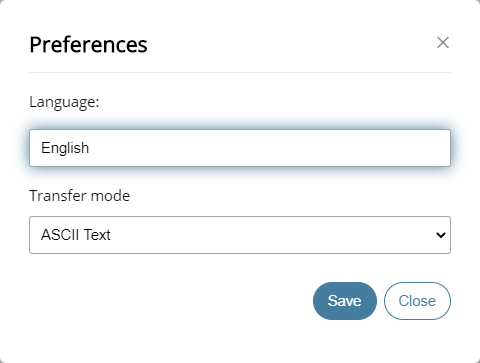
Here you can select the transfer mode, whether the file you are sending is in ASCII text or binary
format. A notepad text file (txt) or csv file are ASCII formatted files. If you zip a txt
or csv file, then the zip file is a binary file format. The SWIFT system can handle
large files so zipping is really not necessary.
Log Out
You can log out by clicking the down arrow in the upper right corner and selecting Logout.


