How to apply for a 1095-B, 1095-C Transmitter Control Code (TCC number)? | AIR
 Insurance companies, self-insured entities, and large businesses providing health insurance to their employees are obligated to submit
information returns to the IRS, detailing individuals' health insurance coverage. Electronic filing is mandatory for those submitting 10
or more information returns.
Insurance companies, self-insured entities, and large businesses providing health insurance to their employees are obligated to submit
information returns to the IRS, detailing individuals' health insurance coverage. Electronic filing is mandatory for those submitting 10
or more information returns.
A transmitter control code or TCC number is 5-character number the IRS assigns to your business. A minimum of two responsible officials
and two contacts from the organization needs to be on the application for a 1095-B, 1095-C transmitter control code number. The IRS
will review your application and supply a TCC number within 7 days.
The steps in this tutorial are a summary of this IRS publication:
https://www.irs.gov/pub/irs-utl/Tutorial_for_ACA_Application_for_TCC.pdf
If you need any help with the ACA TCC application call the IRS at 1‐866‐937‐4130.
The steps are below:
Establish IRS E-Services Account
1. Each responsible official and contact (minimum of two required) must apply for an account with IRS E-Services. A responsible
official can also be a contact. Each applicant will enter a PIN, user name and a password. Save this information.
2. The IRS will mail each applicant a postcard in about 7 days with instructions on how to confirm the E-Services registration.
Follow the instructions to complete the IRS E-Services application. This postcard verifies your mailing address.
Apply for Transmitter Control Code
3. One responsible official will apply for an ACA TCC through the IRS E-Services website.
The link is here: https://www.irs.gov/e-services
4. Click on Access ACA services:
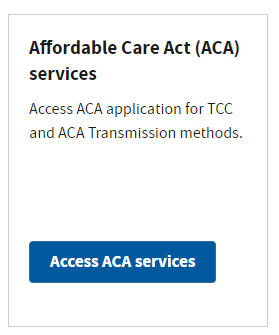
5. Click on Access ACA Application for TCC:
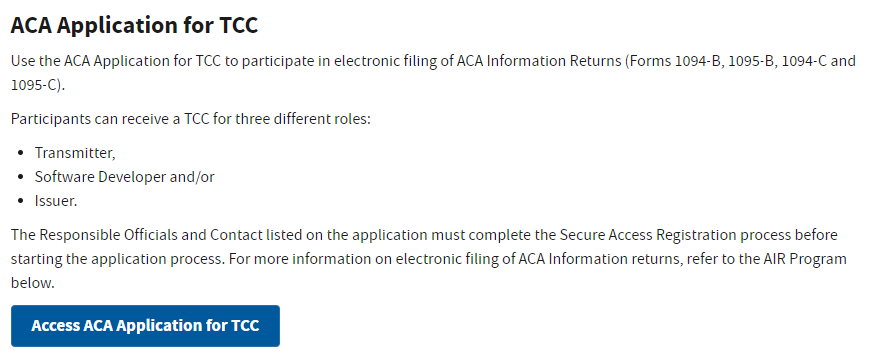
6. Sign in with your ID.me credentials.
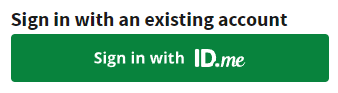
7. When prompted to selected the organization you represent, select Individual.
8. Click on the yellow colored New Application button and then ACA Application for TCC (Forms 1094/1095-B and/or 1094, 1095-C.
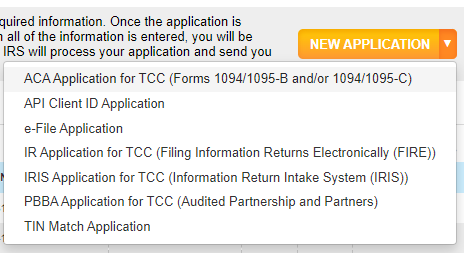
New ACA Application for TCC
9. Complete you business name and address. Contact information. Select your role which is most likely a transmitter. A
“Transmitter sends electronic information return data directly to the IRS on behalf of any business” AND an “Issuer files their own
ACA Information Returns”. Select the transmission method which is ISS-UI for ACA Internet Transmitter which is a web interface
that let you browse and upload files to the IRS and check submission status. Add the responsible officials and contacts and submit.
Each responsible official must sign the Application Submission using the PIN created during the E-Services Registration process.
The 2nd responsible offical must log in, find the incomplete TCC application and complete and sign the application using their name
and PIN. Once the application is completed, the IRS will review and then issue a TCC within 7 days.


