Print Alignment
Copy A must be printed on an
official IRS form. Our software will print out Copy A but it is for informational
purposes only.
When you are printing
just the data data on top
of Copy A of an official IRS form, it is imperative that your data line up and print
perfectly.
Take a look at our print options for
IRS Form 3922:
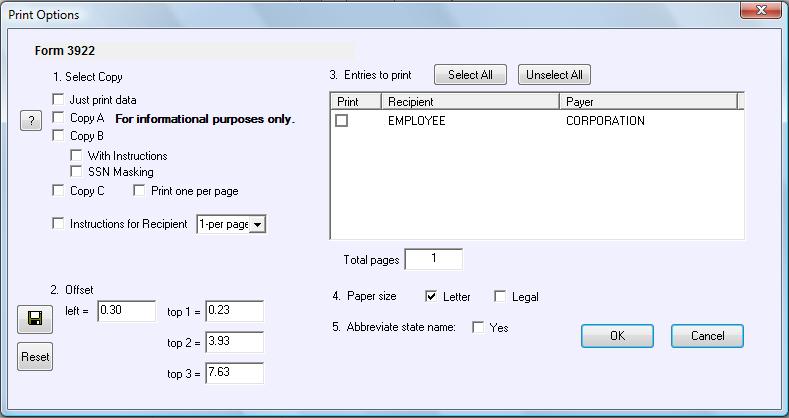
In Section 2, you can adjust the left and top
offsets of the data. There are three 3922 Forms per page and
top1 represents the data offset for the first Form 3922, top2
represents the data offset for the middle Form 3922 and top3 is the
offset for the last Form 3922.
Is the data for the first form printing too high or too low?
If it's
printing too low, then you want to decrease the value of top1 to
move the data up. The current value above is 0.23; try
decreasing the value to 0.18 and click the save icon to save
that new data offset. That change of 0.05 will move the data
(not the form) up 5-pixels, which is just a short amount. If
it doesn't move the data up far enough, try 0.13 and click the save
icon.
If the data for
the first form is printing too high, then you want to increase the
value of top1 to move the data down. The default value above
is 0.23 pixels and you might increase that to 0.28 and click the
save icon to save. Each 0.01 change is 1-pixel so the change
from 0.23 to 0.28 moves the data (not the form) down 5-pixels.
The data is printing way too far to the left.
When you insert
Copy A into the printer, remember to tear off the perforated edge
first. Otherwise the left offset will need to be a larger
value such as 1.20 pixels.


