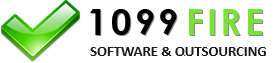Replacement 1095-B/1095-C Files (AIR)
A replacement is when you submit a file to the IRS and it comes back as BAD or rejected. You have to prepare
a new file to replace the original that you tried to submit. If the file that you submitted consisted of original
data, then you need to prepare a new original file to replace the rejected file. If the file that you submitted
consisted of corrected data, then you prepare a new correction file to replace the file that was rejected.
Prepare a new file. You will get to this screen:
Select Replacement as the Transmission Type and type in the Original Receipt ID from the file that was
rejected. Click the Create button:
and the software will create the data and manifest. Upload new files to the IRS.