Delete or Close BAD File through IRS FIRE System
In the past, if you uploaded a file to the IRS and then you wanted that file deleted
for whatever reason, you had to call the IRS and ask them to delete the file. That
took time because you would be on hold for 45-60 minutes waiting for an IRS agent to
then delete that file.
The FIRE System changed so that you can now delete BAD files on your own. You still
have to call the IRS to delete a file which has ‘Good, Not Released’ status. Here are
the steps.
1. Go to the site fire.irs.gov and log in.
2. Continue to the main menu and then click on Check File Status. Search for your
file: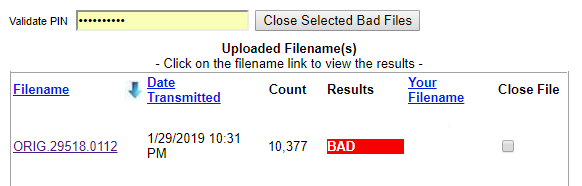
Put a check in Close File to the right of the file you want to delete. Type in the PIN associated with your
account and then click Close Selected Bad Files. You can then search for the file again or refresh your
screen and that file will be highlighted in yellow and identified as a closed file.
