ACA Software: How to efile prior year data?
Many clients have approached us to efile prior year 1095-B and 1095-C data. Both originals and corrections can be electronically filed for prior tax years. Here are the steps:
- Use the prior year ACA software to generate the data file. The header and body of the XML data file must match schema for that particular prior year.
- Use the current year ACA software to generate the manifest file.
- When your generate the manifest file, the software asks for ‘payment year’ and ‘are you efiling a prior year’ and whether the file is an original or correction. Select the prior year payment year, yes that are efiling a prior year, and whether the file is an original or correction. In the manifest file, make sure that these two (2) fields:<p3:PaymentYr>2016</p3:PaymentYr>
<p3:PriorYearDataInd>1</p3:PriorYearDataInd>reflect your payment year and that the PriorYearDataInd is a 1 and not a 0. - Change the Software IDs in the manifest file to reflect the prior year software IDs. The current list of Software IDs is here:
2018 18A0006885 1095-C
2018 18A0006884 1095-B2017 17A0005496 1095-C
2017 17A0005495 1095-B2016 16A0003317 1095-C
2016 16A0003316 1095-B2015 15A0000123 1095-C
2015 15A0000124 1095-B - Double check and possibly change the byte size. Toward the bottom of the manifest file there is this field <p4:AttachmentByteSizeNum></p4:AttachmentByteSizeNum> which identifies the byte size of the data file (not the manifest file). Right click on the data:
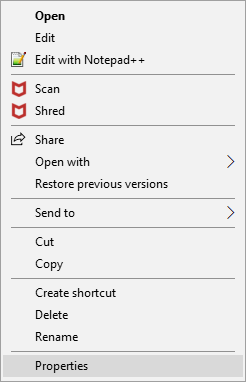
Left click on Properties: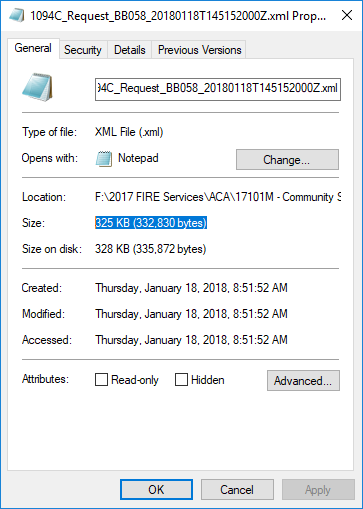
The Byte Size is the value shaded blue. Make sure the manifest file has that same byte size with no commas. - Calculate and replace the ChecksumAugmentationNum. Toward the bottom of the manifest file there is this field<p4:ChecksumAugmentationNum>46683ba158fab1e6bfa6974f28c11f9ea9b3ebdb430b1239c8faa9693be4c545</p4:ChecksumAugmentationNum>This is a 64 character number which is a unique signature of the data file. In 2015 and 2016, this was a 32 digit number and the IRS changed its algorithm to SHA-256. To double check the ChecksumAugmentationNum of the data file, go to google and search for ‘calculate sha-256’ and there are many free calculators that are online or downloadable. Find a sha-256 calculator, calculate the data files value and copy and paste it into the manifest file and dont worry if the letters contain in this value are upper or lower case.
- Make sure that the file name used in the field <p3:DocumentSystemFileNm> matches the data file name.
Those are the steps. If you have any problem efiling prior year ACA data, call or email us anytime. We can efile on your behalf. Just call our sales office at (480) 460-9311 and they can get you started. If you have your data ready, we can typically efile the same day you provide the data.
Categories: 1095 Forms
