How to install PDF print driver? How to create PDFs?
Creating a PDF file is easy to do. The information here takes you through the steps to installing and
using a PDF print driver so that you can convert a form to PDF and
e-mail to clients.
0. Adobe Acrobat versus Adobe Reader
You do not need Adobe Acrobat to create or view a PDF file. You do need any version of Adobe
Reader to view a PDF.; Adobe Reader is absolutely free and is probably
pre-installed on your computer.
1. Downloading/Installing a PDF driver
There are lots of PDF drivers on the internet. A free PDF driver is located at
www.pdf995.com ; visit that site and
click on Downloads (at the top). Then download and install the Printer
Driver and then the Free Converter.
2. Creating a PDF.
Once the PDF driver is installed, go into the 1099 software. Click on File/Print. A box will
popup asking you what you want to print. Select your print options and
click Ok. Another box will popup that looks like the following:

Another box will then popup asking you where you want to save the file and the name of the file.
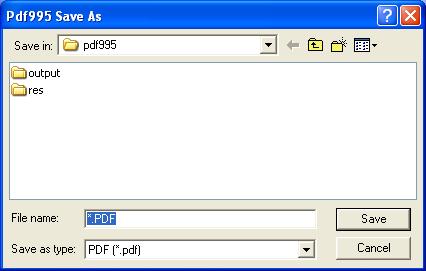
Once the file is saved, go to your desktop (or location where you saved the PDF file) and double click
on the PDF to view your document in Adobe Reader.


