The last record is cut off when printing
This typically arises when printing the 1099-INT.
IRS Form 1099-INT has 3-records per page and the last record is very close
to the edge of a 8 1/2 x 11 sheet of paper. On some printers, the
bottom part of the last record just doesn't print. There are
solutions:
1. Select Legal size
instead of Letter size on the print options box.
Yes, the official IRS Forms
are printed on letter size paper. And do use letter size paper.
However, if you use letter size paper and select legal size on the print
options, this oftentimes tricks a printer into printing all the way to the
edge of a letter size sheet of paper.
2. Change the offsets for the form.
The 1099-INT print options box looks like the following:
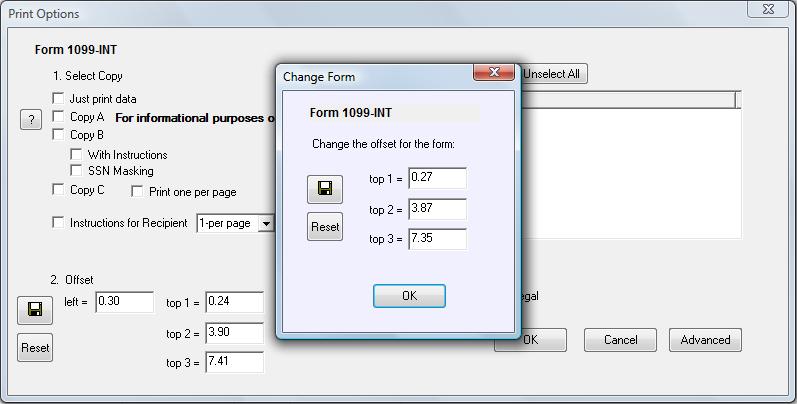 There is a button called
"Advanced" in the lower right corner. Click on Advanced and box
will popup giving you the opportunity to change the offsets for the form
itself. For the 1099-INT, there are 3-records per page. The
top1, top2 and top3 above refer to the offsets for the form. The first
1099-INT on the page is offset by top1; the second by top2 and the third by
top3. You can decrease the value of top3 to print the 3rd 1099-INT
higher on the form. The current value is set at 7.35 and you might
move that to 7.25, which will cause the 3rd 1099-INT form to be printed
10-pixels higher. Click the save icon (which looks like a disc) to
save these new offsets and remember to change the data offsets as well.
If you moved the 3rd form offset from 7.35 to 7.25, move the data offset
from 7.41 to 7.31 and save.
There is a button called
"Advanced" in the lower right corner. Click on Advanced and box
will popup giving you the opportunity to change the offsets for the form
itself. For the 1099-INT, there are 3-records per page. The
top1, top2 and top3 above refer to the offsets for the form. The first
1099-INT on the page is offset by top1; the second by top2 and the third by
top3. You can decrease the value of top3 to print the 3rd 1099-INT
higher on the form. The current value is set at 7.35 and you might
move that to 7.25, which will cause the 3rd 1099-INT form to be printed
10-pixels higher. Click the save icon (which looks like a disc) to
save these new offsets and remember to change the data offsets as well.
If you moved the 3rd form offset from 7.35 to 7.25, move the data offset
from 7.41 to 7.31 and save.
3. Print with instructions and SSN masking
This option really looks
nice and SSN masking is encouraged by the IRS. Click on Copy B with
instructions and SSN masking and the software will print one (1) 1099-INT
per page with the instructions below it:


