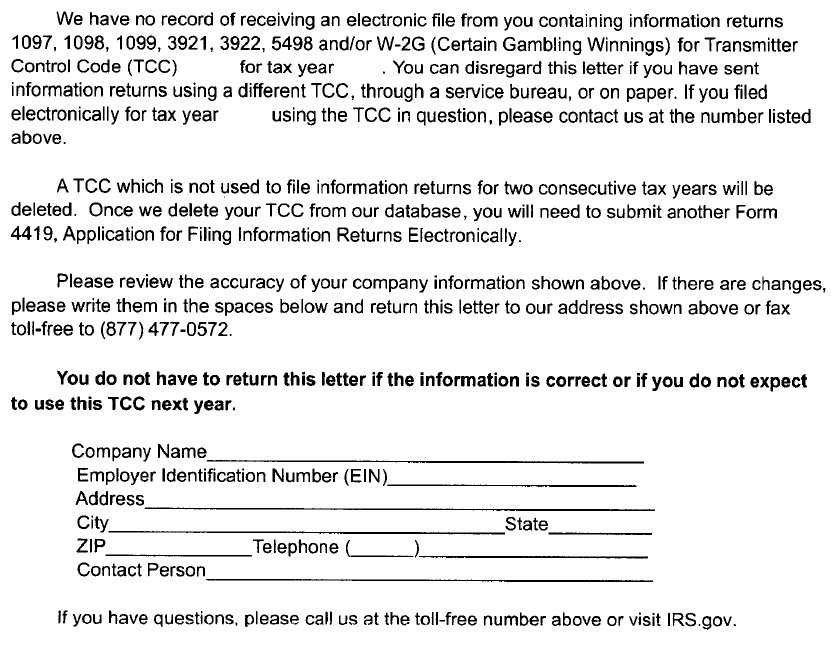Penalties for filing information returns late, furnishing incorrect payee copies and failing to file
The Small Business Jobs Act of 2010 increased penalties for filing 1099 information returns late, furnishing incorrect payee copies and failing to file.
The penalty for each information return filed January 1, 2011 or later are:
Filing late…
- $30 per information return if the payer correctly files within 30 days. The maximum penalty is $250,000 per year (an outrageous sum!). For small businesses, the maximum penalty is $75,000 per year.
- $60 per information return if the payer correctly files more than 30 days after the due date but by August 1. The maximum penalty is $500,000 per year (again, an outrageous sum!). For small businesses, the maximum penalty is $200,000 per year.
- $100 per return if the payer correctly files after August 1. The maximum penalty is $1,500,000 per year and $500,000 per year for small businesses.
Failure to Furnish Correct Payee Copies…
Copy B is sent to the payee. Here, the maximum penalty for failure to furnish a correct payee statement is $1,500,000 per year and $500,000 per year for small businesses. The penalties may be reduced if:
- Reduced $30 per return if the incorrect Copy B is corrected within 30 days after the due date.
- Reduce to $60 per return if the incorrect Copy B is corrected on or before August 1.
Failure to File…
Failing to file machine readable paper forms or intentional disregard of the 1099 filing requirement is $250 per return for all filers. There is no maximum amount for this penalty.
These penalty amounts will be adjusted annually for inflation.
Needless to say, the failure to file yields the highest penalty.
We with work with alot of companies each year. The deadline for efiling is April 1 but you can apply for and will be automatically granted a 30-day time extension taking the due date to May 1 (or 2). Even in May and June, we are still efiling on behalf of businesses. Even if your late, take the time to prepare quality data and file. All of these penalties use the word “may”. You may be subject to this penalty. We have worked with many businesses who have filed extremely late the past few years but have not received a penalty. Maybe a penalty will eventually come but its possible enough time will pass and the IRS will not take any action.