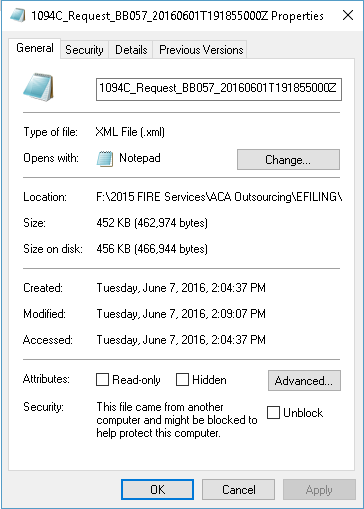The IRS website has this information:
AIRMF3014
Manifest ‘ChecksumAugmentationNum’ must not match a ‘ChecksumAugmentationNum’ of any AIR transmission from the same ‘TCC’ previously accepted.
When the software creates a manifest file, there are two (2) unique identifiers.
1. UUID or Universally Unique Identifier.
The first unique identifier is about the 3rd line down and looks like
<p3:UniqueTransmissionId>84eab598-8fb9-4a26-978c-acedeb156a1b:SYS12:BB057::T</p3:UniqueTransmissionId>
In this example, this number
84eab598-8fb9-4a26-978c-acedeb156a1b
is a Universally Unique Identifier or UUID. All you have to know is the UUID is a unique, lowercase 32 character value. The software will generate a unique UUID everytime you create a new manifest and data file. The IRS wont accept a manifest file with the same UUID. This prevents users from uploading the same data twice.
2. ChecksumAugmentionNum.
The second unique identifier is toward the bottom of the manifest file and looks like
<p4:ChecksumAugmentationNum>209f3805f1dfe172462bead4f56a3c65</p4:ChecksumAugmentationNum>
This number is also 32 characters in length. The 1095 software creates the data file. It then uses the content of the data file to create this 32 character number (or Checksum). The 1095 software will create the same ChecksumAugmentationNum when given the same data with no changes. A Checksum is a way to find out if the data file already exists. If you resubmit a file with the same Checksum number, you will get AIRMF3014 error.
This error will sometimes arises when you upload a replacement file. It shouldnt because the replacement file has a few changes in the data file to make it different enough to generate a new Checksum. But if it does, you can generate your own unique Checksum. There are lots of websites online. This link
http://www.miraclesalad.com/webtools/md5.php
has a Checksum generator. Copy and paste the contents from the data file or type in some random text. Generate a new Checksum and copy and replace the one that is currently in the manifest file. Save and upload. That new Checksum will be a new unique identifier to the IRS.
VN:F [1.9.22_1171]
Rating: 5.0/5 (2 votes cast)
VN:F [1.9.22_1171]