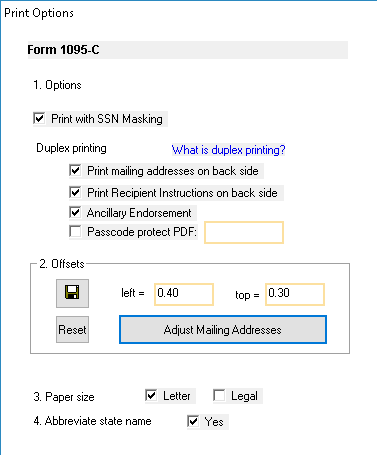Home
>
1095 Forms > 1095 Software: How can I align data to print perfectly?
1095 Software: How can I align data to print perfectly?
Go to File/Print or File/Preview. A print options box will display that looks like the following:
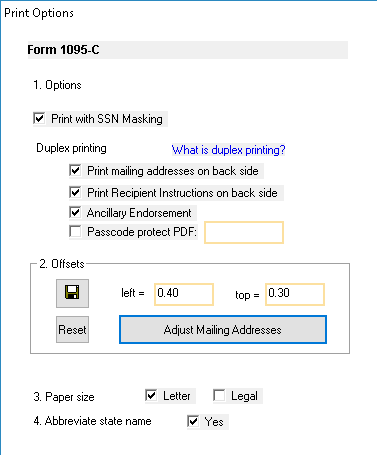
When you print, client data is printed on top of an image of the 1095 form. If the data prints too high, then increase the value of the top offset to move client data down. If the top offset is 0.00 then increase it to 0.15 or 0.30 pixels and then hit the Save button to the left. If the data prints too low, then decrease the value of the top offset to move client data up. If the top offset is set at 0.30 and its printing to low, then decrease the value to 0.15 or 0.00 and hit the Save button.
VN:F [1.9.22_1171]
Rating: 3.0/5 (5 votes cast)
VN:F [1.9.22_1171]
Rating: +3 (from 3 votes)


 by
by 
Written by: Erich J. Ruth. Published on October 25, 2017. Erich J. Ruth provides technical support for National Software which is the parent company for 1099FIRE. 1099FIRE develops and markets a comprehensive range of products that enables any size of business or institution to effectively manage and comply with year-end filing requirements. 1099FIRE is an employee-owned company located in Phoenix, Arizona.
If you have any questions or comments about our software, feel free to contact us at any time.